Applications Training
This job requires that you are able to carry out your duties using the following applications.
- This SJS Portal
- OfficerApps application
- Paychex Flex application
Minimum Phone Requirements
- Apple Products: Requires iOS 14.0 or higher.
- Products: Requires Android OS 9.0 or higher.
- Amazon Products: Requires Fire OS 4 (Android 4.4) or higher. Compatible with Amazon Fire phone and Kindle Fire tablets.
- Internet connection If you are using a tablet you will need an internet connection. We cannot guarantee an internet connection at this time, so you will have to provide one.
Compatible with iPhone and iPad.
Compatible with Android-powered smartphones and tablets.
Humanity
At SJ Solutions, we realize how important it is for employees to be able to easily access their work data. That’s why we’ve put all of Humanity’s powerful employee scheduling and time tracking solutions in the palm of your hand and made it easier than ever for our employees to stay connected to the workplace from anywhere.
If you are having an issue or have any questions, you can get immediate response from the humanity staff by using the support chat system. You can also discuss it with your shift supervisor. If this does
not resolve your issue, use the complaint form to lodge the issue.
Here are some things employees can do from anywhere using the Humanitymobile app:
- Request to trade, release or drop shifts.
- Request to work open shifts.
- Submit Availability preferences to management.
- Clock in and out of shifts and breaks.
- Submit requests for time off.
- View personal timesheets.
- Access the Quick Start Guide for Employees .
Paychex Flex Mobile App
- Clock-in/Clock-out
- View Your hours worked
- See your schedule
- View your pay
- Access your Employee Dashboard
- Set up direct deposit
- See your W-2 Form and 1099
- Add emergency contacts to your profile
- Set your availability to work
- See your work schedule and time and attendance
- View Health and Retirement Plan Information
- See your notifications
- Set up Paychex Flex on an Apple Watch
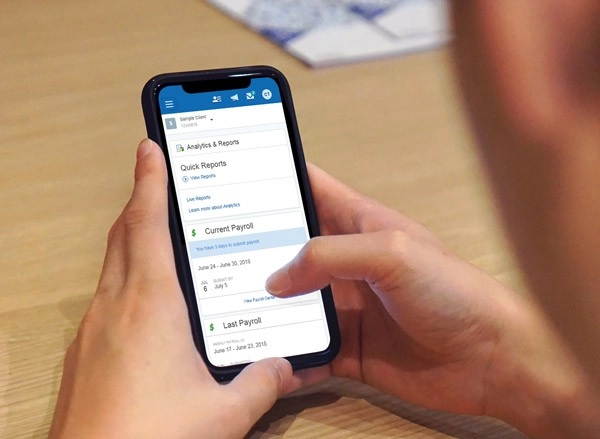
OfficerApps Support
Please note that our use of Officer Apps is limited to certain modules that enable you to perform your duties as a security officer.
Depending on your Location (Site) and or post, your responsibility to fill out some of the modules changes. You will be advised in you Post Orders as to the correct modules that have to be filled.
Some commonly used modules are listed below with a video tutorial of how to fill out the module.
If you are having any issues with the app, please contact OfficerApps support directly at
support@officerapps.com.
If you are having an issue or have any questions, you can discuss it with your shift supervisor. If this does not resolve your issue, use the complaint form to lodge the issue.
 Paychex Flex Guide for Employees
Paychex Flex Guide for Employees

